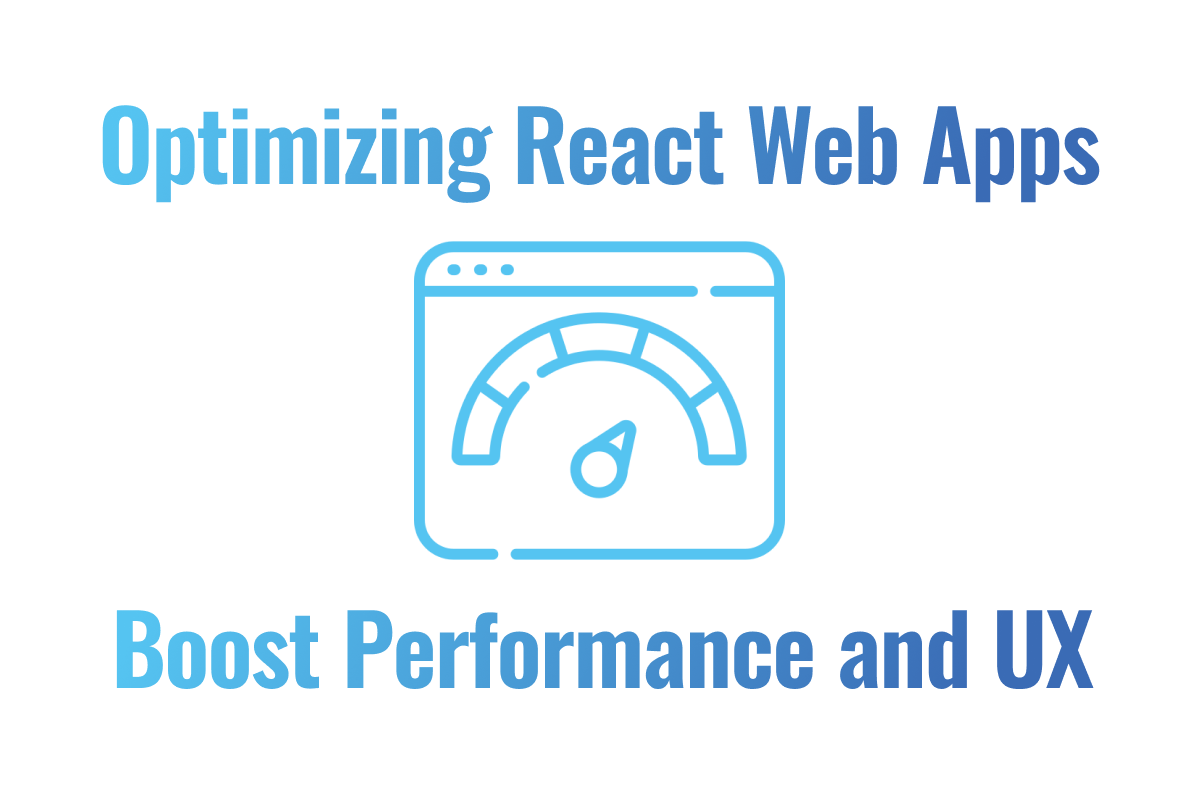Optimizing a web application can significantly improve performance, user experience, and overall satisfaction. In a React application, there are several strategies and tools available to achieve optimal performance.
Importance of Performance Optimization
Optimizing the performance of your React application is essential for several reasons:
Enhanced User Experience: Users expect fast and responsive interactions. A slow-loading or laggy application can lead to frustration and a poor user experience, which can negatively impact your business.
Improved SEO: Search engines like Google consider page load times and overall performance when ranking websites. A well-optimized application will rank higher in search results, increasing visibility to potential users and driving more traffic to your site.
Reduced Bounce Rates: Users are likely to leave if your application takes too long to load or respond. By optimizing performance, you can reduce bounce rates and keep users engaged longer, which can lead to higher conversion rates.
Cost Efficiency: A performant application requires fewer resources, such as servers and memory, to handle the same workload. This leads to lower hosting costs and reduced infrastructure needs, saving money in the long run.
Image Optimizations
Optimizing images is crucial for reducing load times and improving performance. Techniques include compressing images, using modern formats like WebP, and lazy loading images.
Code Splitting
Code splitting is a technique that allows you to split your code into smaller bundles, which can be loaded on demand. This reduces the initial load time of your application, as only the necessary code is loaded first.
Implementation:
React provides a built-in way to implement code splitting through dynamic import() statements and React.lazy.
import React, { Suspense, lazy } from 'react';
const HeavyComponent = lazy(() => import('./HeavyComponent'));
function App() {
return (
<div>
<Suspense fallback={<div>Loading...</div>}>
<HeavyComponent />
</Suspense>
</div>
);
}In this example, HeavyComponent is only loaded when it’s needed, rather than at the initial load of the app.
Lazy Loading
Lazy loading delays the loading of resources until they are needed, which helps improve initial load times and reduces bandwidth usage.
Adding just one line of code, has the effect of reducing resources, as elements outside our viewport are not loaded.
<img src="image.jpg" alt="Image Alt" loading="lazy" />Script Loading Methods
Loading scripts efficiently is crucial for optimizing your React application’s performance. Here’s a breakdown of different script loading strategies and how to implement them:
- beforeInteractive
This strategy loads scripts before the page becomes interactive. It’s useful for critical scripts that need to execute early, such as bot detectors or essential third-party libraries. - afterInteractive
This method loads scripts immediately after the page becomes interactive. It’s ideal for scripts that need to run as soon as possible but don’t block the initial rendering, such as tag managers and analytics. - lazyOnload
This approach loads scripts during idle time, after the browser has fetched all other essential resources. It’s suitable for low-priority scripts like chatbots, cookie consent managers, or newsletter pop-ups, which can load a few seconds after the page is interactive.
Using appropriate script loading methods helps improve your application’s performance and user experience:
- Reduced Load Times: Proper script loading ensures that critical scripts load first, reducing the time taken for the page to become interactive.
- Improved User Experience: Delaying non-essential scripts prevents them from blocking the rendering of important content, enhancing the user’s initial experience.
- Better Performance Scores: Efficient script loading strategies can significantly boost your PageSpeed Insights scores, reflecting a faster and more responsive application.
Memoization: useMemo and useCallback
Memoization helps prevent unnecessary re-renders by caching the results of expensive calculations or functions.
- useMemo: Caches the result of a computation.
Example:
import React, { useMemo } from 'react';
function ExpensiveCalculationComponent({ input }) {
const result = useMemo(() => {
// Perform an expensive calculation
return input * 2;
}, [input]);
return <div>Result: {result}</div>;
}- useCallback: Caches a function definition.
Example:
import React, { useCallback } from 'react';
function ButtonComponent({ onClick }) {
return <button onClick={onClick}>Click me</button>;
}
function App() {
const handleClick = useCallback(() => {
console.log('Button clicked');
}, []);
return <ButtonComponent onClick={handleClick} />;
}Using useMemo and useCallback can significantly improve performance by reducing the number of times expensive calculations and function definitions are recreated.
In the upcoming release of React 19, memoization will be integrated directly into the framework, thanks to React Compiler.
Conclusion
Optimizing your React web application is essential for delivering a fast, responsive, and user-friendly experience. By implementing techniques such as code splitting, lazy loading, using efficient script loading methods, optimizing images, and applying memoization with useMemo and useCallback, you can significantly enhance the performance of your application. These optimizations not only improve load times but also ensure a smoother and more enjoyable experience for your users.