GitHub Copilot is a programming assistance tool that functions as an AI assistant in your code editor. Here are several ways in which GitHub Copilot can aid in software development:
- Code Suggestions: GitHub Copilot suggests lines of code or entire code blocks as you type. This can include function definitions, function calls, loops, conditional statements, and much more.
- Code Generation from Comments: You can write a comment describing what you want to achieve, and GitHub Copilot will attempt to generate code that fulfills those requirements.
- Learning from Your Code: GitHub Copilot learns from the code you write, meaning it becomes progressively better at suggesting code that aligns with your coding style and preferences.
- Providing Alternatives: GitHub Copilot may propose alternative solutions to the code you’ve written, helping you understand different ways to solve a problem.
- Assisting in Learning New Languages and Libraries: GitHub Copilot can assist you in learning new programming languages and libraries by suggesting code and demonstrating how to use various functions and APIs.
However, it’s essential to remember that GitHub Copilot is just a tool and cannot replace a thorough understanding of the code you write. Always review the suggested code and ensure that you comprehend what it does.
Exapmpe Code suggestions
An example is creating, for instance, two variables in the build method of a widget. We write "double width =" and automatically receive the suggestion "MediaQuery.of(context).size.width;" Ultimately, we end up with the result "double width = MediaQuery.of(context).size.width;" We press enter, and it moves us to a new line, suggesting a command such as "print(width);"
Example Code Generation from Comments
We enter the comment “// a function that calculates the sum of two numbers” and press “option + enter.” A window with available suggestions appears, and we navigate through the options using the keys (option + “[” or “]”). Alternatively, we can click the cursor on a specific suggestion and press (control + /). It is recommended to copy certain functions. The AI displays many suggestions that may not always be necessary for a given solution.
This tool assists in creating functions that have been previously implemented by someone else. It accelerates the code-writing process, as we don’t have to spend time writing basic functions.
Result of the suggestion:

Example Model generator
We create a new file called user.dart. We enter the command: "Generate a User class model with fields such as: first name, last name, age, pesel (personal identification number), date of birth, and address. The class should include methods like toJSON and fromJSON. Additionally, it should override the toString() function." A screen similar to a merge conflict resolution appears, and we have the option to decide whether to accept the proposed solution or not.
Before acceptance, we can add more details, for example, add to the command "also, add a method to display the pesel value." The code will then regenerate, adding the new function.
The generated code:
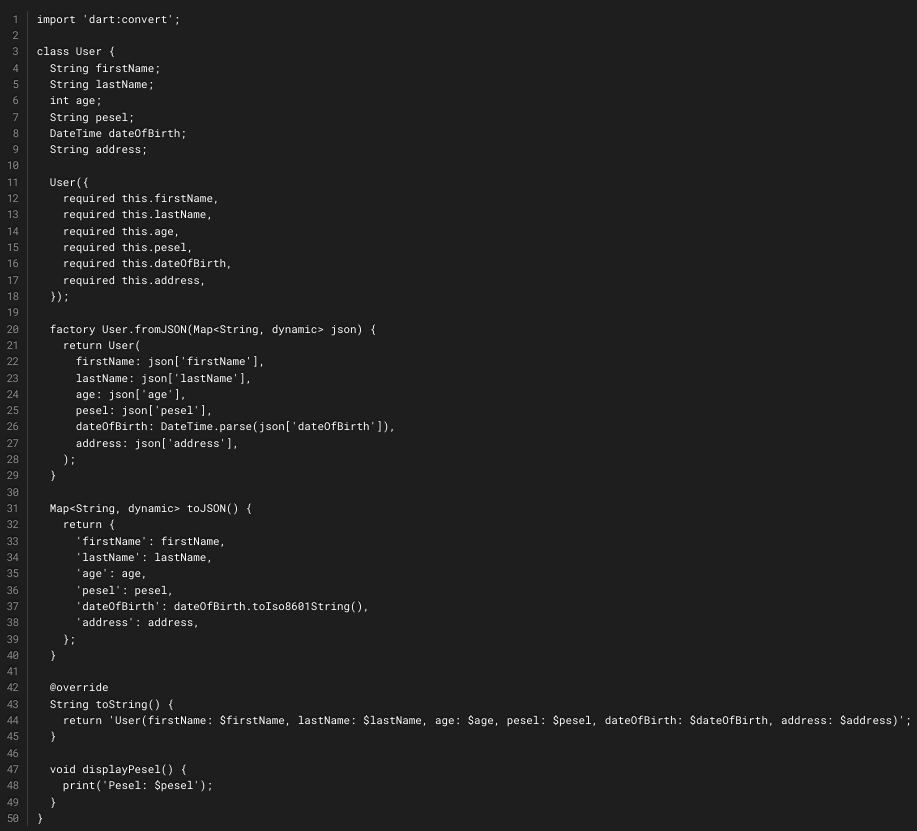
summary
GitHub Copilot is an AI-powered programming assistance tool that offers various features to enhance the software development process. It provides code suggestions, generates code based on comments, learns programming styles, suggests alternative solutions, and aids in learning new languages and libraries. Despite its capabilities, it is important to remember that GitHub Copilot is a tool that cannot replace a deep understanding of the code.

