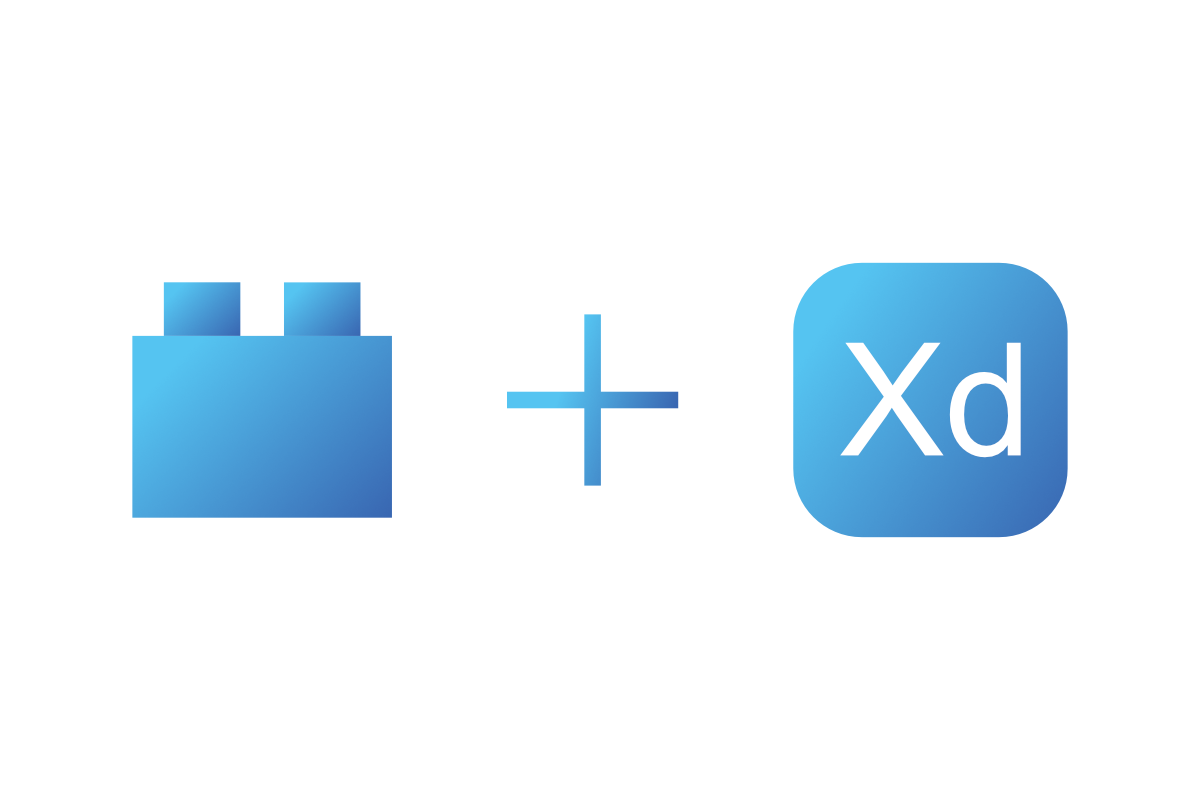Our Blog
Dive into a world of insights and inspiration on our blog.
Making use of Flutter Devtools
Flutter DevTools is a set of developer tools created specifically for the Flutter framework. It is a tool that assists developers in creating, debugging, and optimizing applications written in Flutter. It offers a range of features for analyzing, monitoring, and...
Generating tests using GitHub Copilot
GitHub Copilot is an artificial intelligence-based tool that assists in code generation. It can aid in creating unit tests and widgets, but the process is not entirely automatic and requires the user to have a certain level of knowledge and skills. Unit tests, widget...
Assistance from Github Copilot during Flutter software development.
GitHub Copilot is a programming assistance tool that functions as an AI assistant in your code editor. Here are several ways in which GitHub Copilot can aid in software development: Code Suggestions: GitHub Copilot suggests lines of code or entire code blocks as you...
Creating Flutter widgets using AI (Github Copilot)
Creating software in Flutter involves continuously creating new widgets. Some widgets are more complex, while others are less, but for both, we need to allocate a certain amount of time to write them. What if there was a tool that could save a lot of time in creating...
How to install Adobe xd Plugins
Using Adobe xd plugins can drastically change your workflow with creating UX and UI designs. As we have previously mentioned in this article, various plugins can help you speed up your workflow, thanks to features like filling placeholder pictures, text, generating a...
Optimizing UX design by using pre-made Components
Ever wondered about how you could optimise the efficiency of your UX Design? The answer is rather simple - using Pre-Made components. But where can you find them? There is a few answers to that... The fastest, easiest and most redundant is using UI Kits. This will...
Scala PlayFramework application in Docker container
There are a few different approaches to packaging Play applications into a Docker Image. You can create a Dockerfile file by hand, customize preexisting one or just by using some tool to generate it. Since Play comes with a great packaging application -...
Our Technology Stack
Choosing a technology stack that will suite your applications needs is crucial. Although you can pretty much use any programming language to create a backend application, some will make it easier to start with, some will make it easier to maintain it down the line. So...
How to automate tests with Play and Selenium
Even when our application passes all unit tests, it doesn't mean that it will work as a whole system. One way of making sure that it works as a whole, is testing it from the user's perspective. The easiest way of performing this type of test is manually testing your...